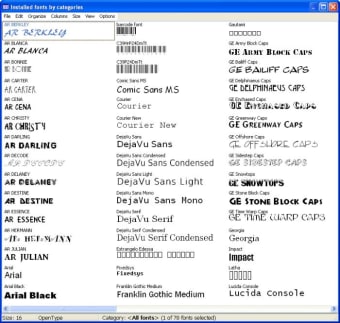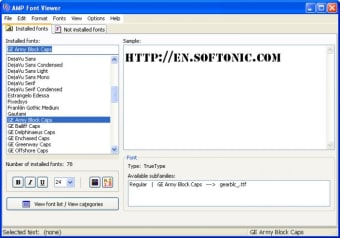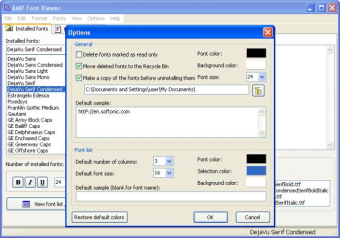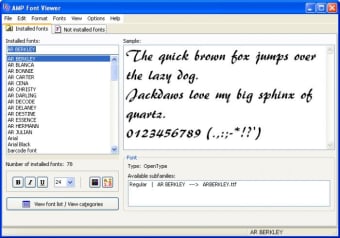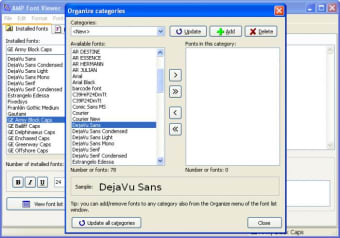Explore Your Fonts with AMP Font Viewer
AMP Font Viewer is a free Windows application designed to help users manage and preview fonts installed on their system. This tool allows users to easily browse through various fonts, enabling quick visualization of how text will appear in different styles. The interface is user-friendly, making it accessible for both casual users and professionals looking for a reliable font management solution.
With AMP Font Viewer, users can install, uninstall, and organize fonts effortlessly. The software supports a wide range of font formats and offers features like grouping and filtering fonts, which can streamline the design process. Overall, it's a valuable tool for anyone who works with typography, from graphic designers to casual users wanting to enhance their document presentations.